Helpful Online Final Exam tips
Helpful Online Final Exam tips
Due to the COVID-19 pandemic, the University of Georgia community are set to take their finals online. If you’re not a traditional online student, this semester’s finals week will look different—instead of picking up a pen and paper, you will reach for your mouse and laptop. Here are some tips to help students ace their exams.
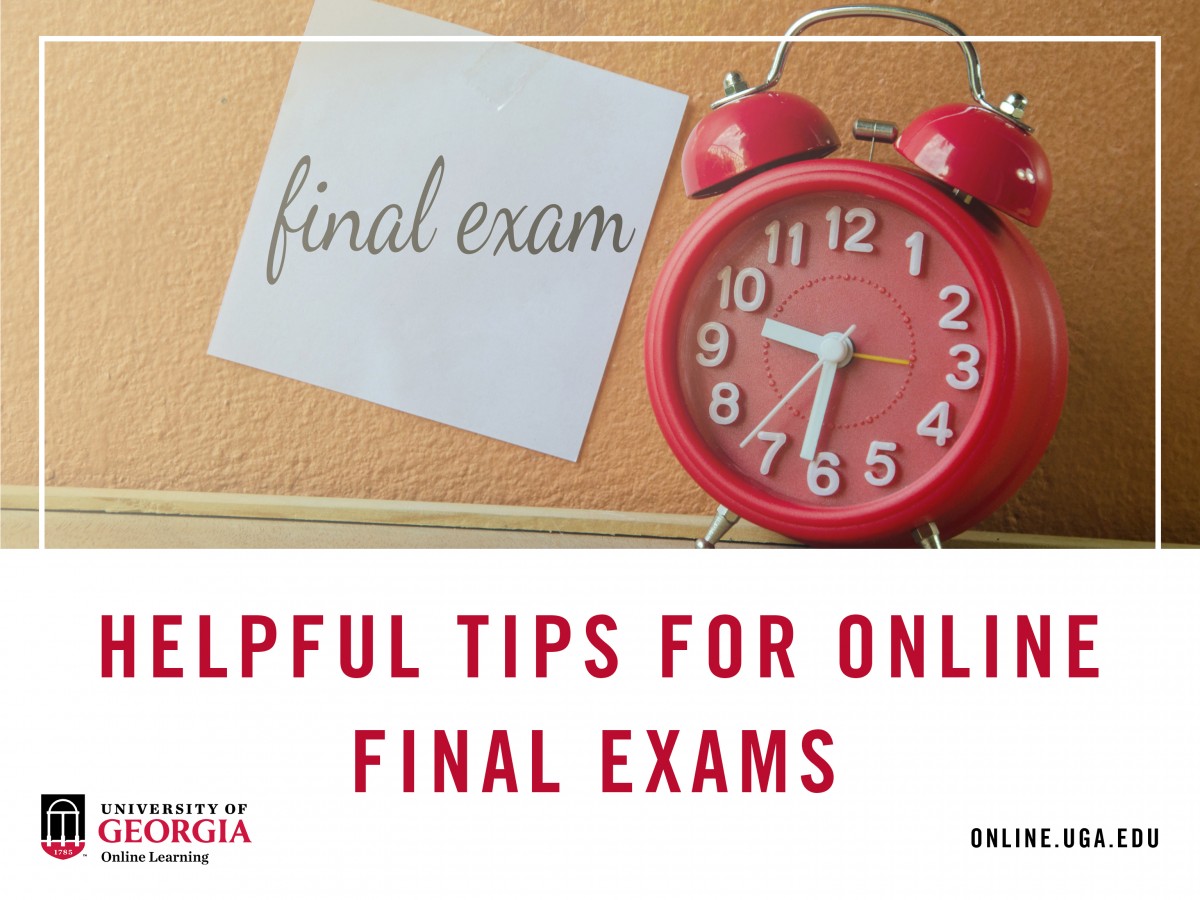
Try apps to help you stay organized — Free | available on iOS, Android, desktop
If you are constantly thinking of things you need to do but also immediately forgetting them, try Todoist. Todoist is a personal task manager allowing you to create digital to-do lists and even set recurring tasks. After entering the task, Todoist will send you reminders of the task and show you progress if you use checklists. Have an Amazon Echo in your house? When something comes to mind, just say, “Alexa, add a task to my Todoist.”
Instead of typing all of your notes in a Word document or a Google Doc, try Evernote. With Evernote, you can add links, checklists, tables, attachments, and audio recordings to your notes and keep everything in one place. You can even import handwritten notes, and the best part is they’re searchable. Want to share your notes with a classmate? Add them as a collaborator and you can work together – from a distance.
Teach someone else
Being able to teach someone a lesson requires knowing it yourself. Study with a classmate, friend or family member and write main lessons points and questions for them. Find a room with a marker board, draw diagrams, field questions, and when you’re done switch it up. Hearing the information you taught your classmate can help solidify the information you already know.
Find a quiet space
Eliminating distractions is an important part of studying but also when you take your exams. Find an isolated office or room and lock away your phone or other devices that will distract you from your tasks. You can also tell any roommates or family you’re studying or taking your exam so they can keep the noise at a minimum. Turn off all notifications from IM, your phone, your email, and elsewhere (or, set them to silent). Shut off the TV and radio.
Test your internet and laptop
Check your computer. Make sure it’s fully charged and functioning. Verify that it has all the correct hardware and software well in advance of the exam. Also, make sure you’ll be in a location with an adequate internet location.
