Free Software for UGA Students and Faculty
Free Software for UGA Students and Faculty
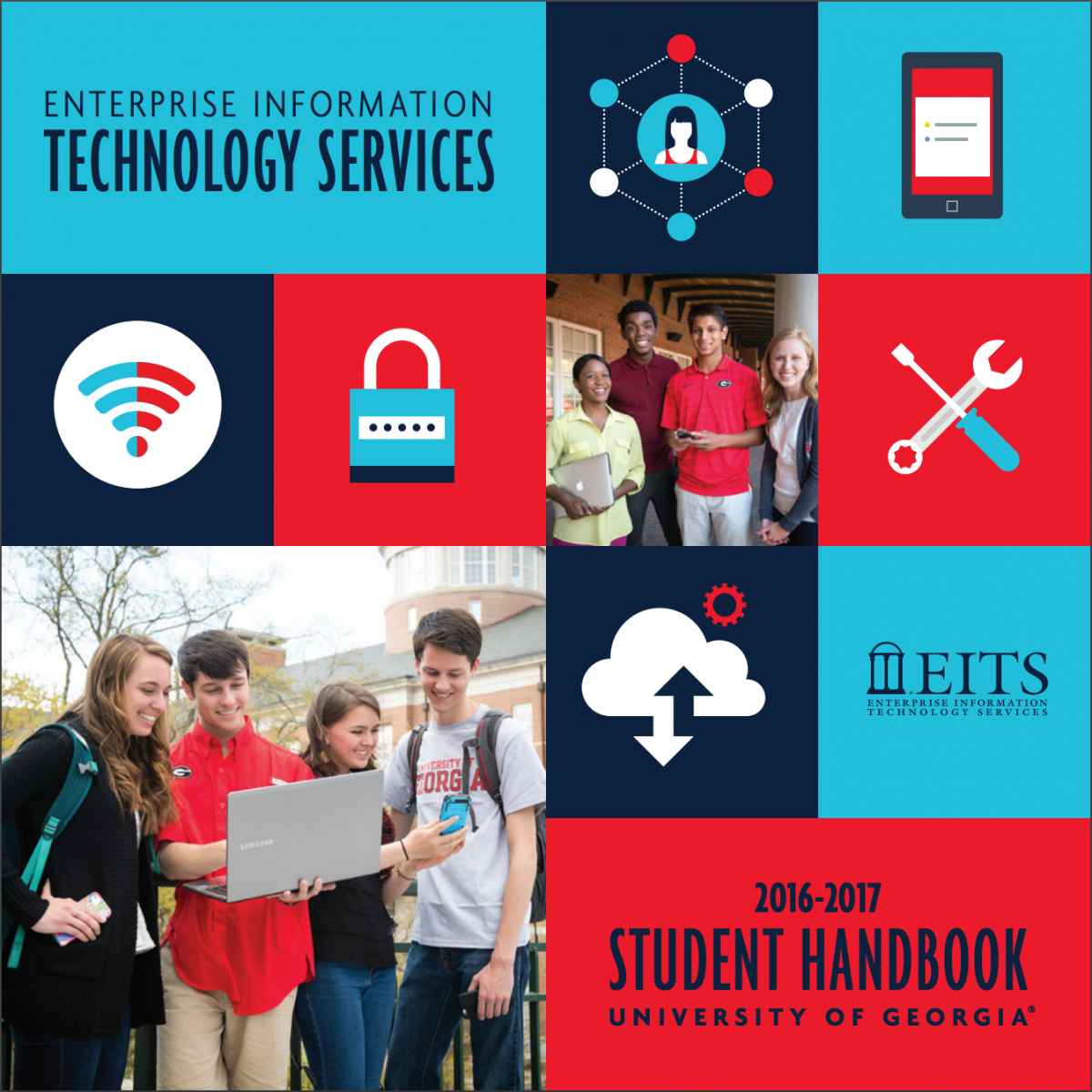 UGA online students and faculty have access to free software and technology through Enterprise Information Technology Services (EITS), the central information technology organization at the University of Georgia. EITS manages key technology services around campus, such as UGAMail, Athena, and eLearning Commons (eLC). Its goal is to help UGA students and faculty use technology in order to enhance learning and teaching.
UGA online students and faculty have access to free software and technology through Enterprise Information Technology Services (EITS), the central information technology organization at the University of Georgia. EITS manages key technology services around campus, such as UGAMail, Athena, and eLearning Commons (eLC). Its goal is to help UGA students and faculty use technology in order to enhance learning and teaching.
EITS releases student and faculty IT handbooks yearly that cover the resources and technology it can help you with. The student handbook covers most basics, ranging from using your UGA MyID properly to staying safe online. The MyUGA Portal allows you to access all kinds of UGA online services, such as Athena, Lynda.com, eLC and DegreeWorks. Resources such as Lynda and Microsoft Office are free for students, just by using your UGA login information. If you remote access UGA’s network via VPN (instructions for VPN access), you will find UGA’s virtual computer lab (vLab) which allows you to access all the software available in campus computer labs anywhere, anytime. UGA’s two-factor authentication service, ArchPass Duo, is required for accessing some UGA services, such as the VPN. You can self-enroll your devices in ArchPass Duo at archpass.uga.edu/enroll.
Faculty members can also benefit from taking a look at the EITS handbook. Information about voicemail and conference calls, the remote access VPN to allow you to work off campus, Kaltura media storage, and how to set up an email address alias is available, among other resources.
You can follow EITS on Twitter or like them on Facebook for updates. EITS is available by phone during regular business hours at 706-542-3106. You can also send EITS an email with any questions or concerns.
