Easy Teacher Technology
Easy Teacher Technology
The University of Georgia Online offers numerous masters program to further your teaching skills and knowledge. Many of you are teachers whether you’ve completed your program through Masters of Education in Middle Grades Education, Masters of Education in Reading Education or Masters of Education in Educational Psychology, Gifted and Creative Education, you have experience teaching students. Keeping up with the latest technology and trends to keep your students engaged and informed can be a daunting task. There is so much technology in this world that it’s difficult to keep up to date with it all. 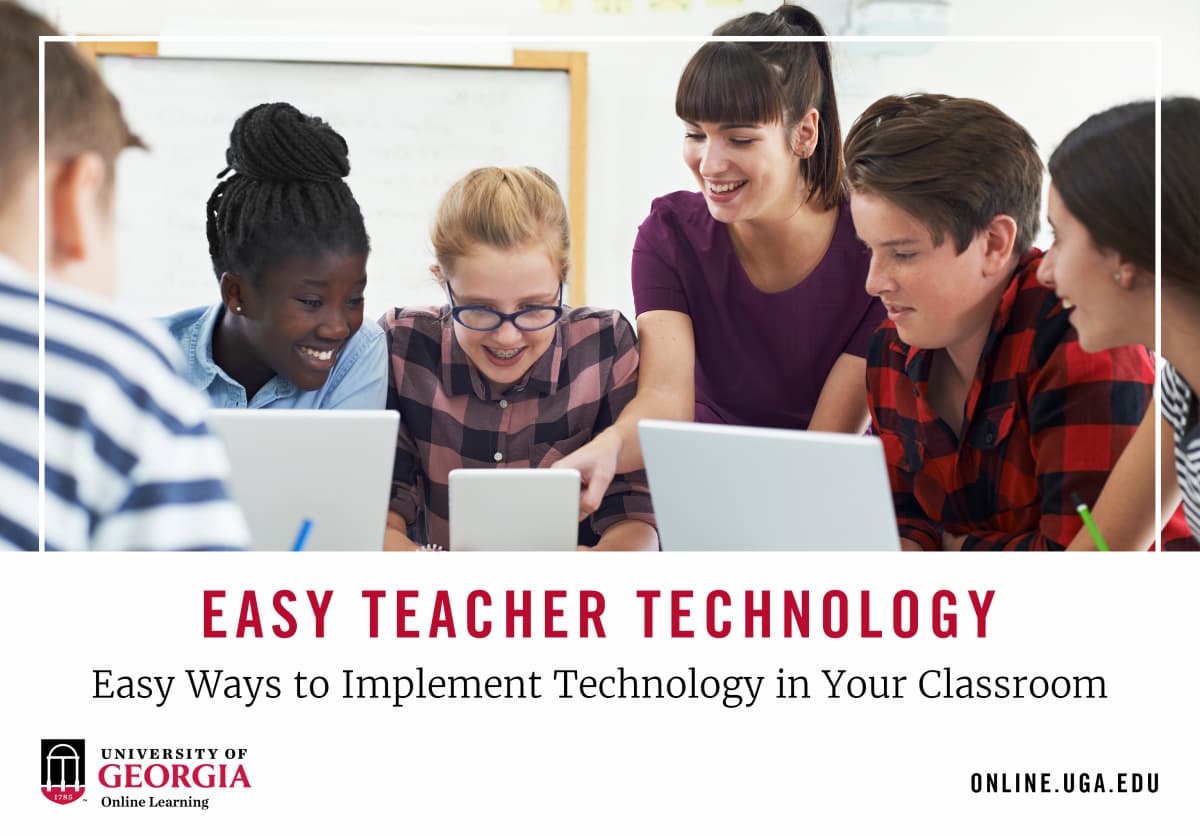
Here are four technology tools you as a teacher can use in the classroom to keep your students learning, involved in class and display their creativity.
Flipgrid
Flipgrid is an app where you as the teacher, asks a question or prompt and students can respond to it with short videos. Once students post their videos, they can provide feedback to other students’ videos. This tool is helpful for students to talk about topics, participate with other students and get comfortable with video presentations. It can enhance conversations and have students react to each other.
Book Creator
Book Creator is a website that allows students of any age or skill level to create, publish and share online books. Students can make their books as simple or complex as they make it. There are comic book layouts or a completely blank page where they can upload their own artwork. Students can insert Google images, customize font, add shapes, stickers, hyperlink text and import audio and video files. When the book is complete, the pages turn like a book. This app and website is useful for students to demonstrate ideas, create stories and share books to create a class library.
Rewordify
Rewordify is a website that allows you to adjust the reading level of a text. All you need is the URL of the text you want adjusted and paste it into the site. Rewordify will simplify the text to the reading level you select in the settings. If you don’t want the entire page Rewordified, you can copy and paste text excerpts. You can also have simpler words displayed next to the challenging words in thee original text. You can also have a Learning Activities page which creates vocabulary lists with definitions from the text, generate vocabulary quizzes and creates activities.
Listenwise
Listenwise allows you to insert audio components to text sets. Listenwise has aggregated public radio broadcasts on different subject areas. You can browse their collections to find relevant stories for your topic. When you’ve found your audio, click the share button to get a link to insert. The website also provides discussion questions for each audio story and quizzes.
