Online Final Exam Tips
Online Final Exam Tips
You are finally in the homestretch of the semester which means that finals season is upon us. As classes wrap up, these last few weeks of the semester can be some of the most challenging. So many are balancing work, assignments, end-of-semester projects, and finals – and for some, this may be their first time taking final exams online since UGA transitioned to online instruction due to the COVID-19 outbreak.
Below are some tips and apps to help you succeed during this finals season.
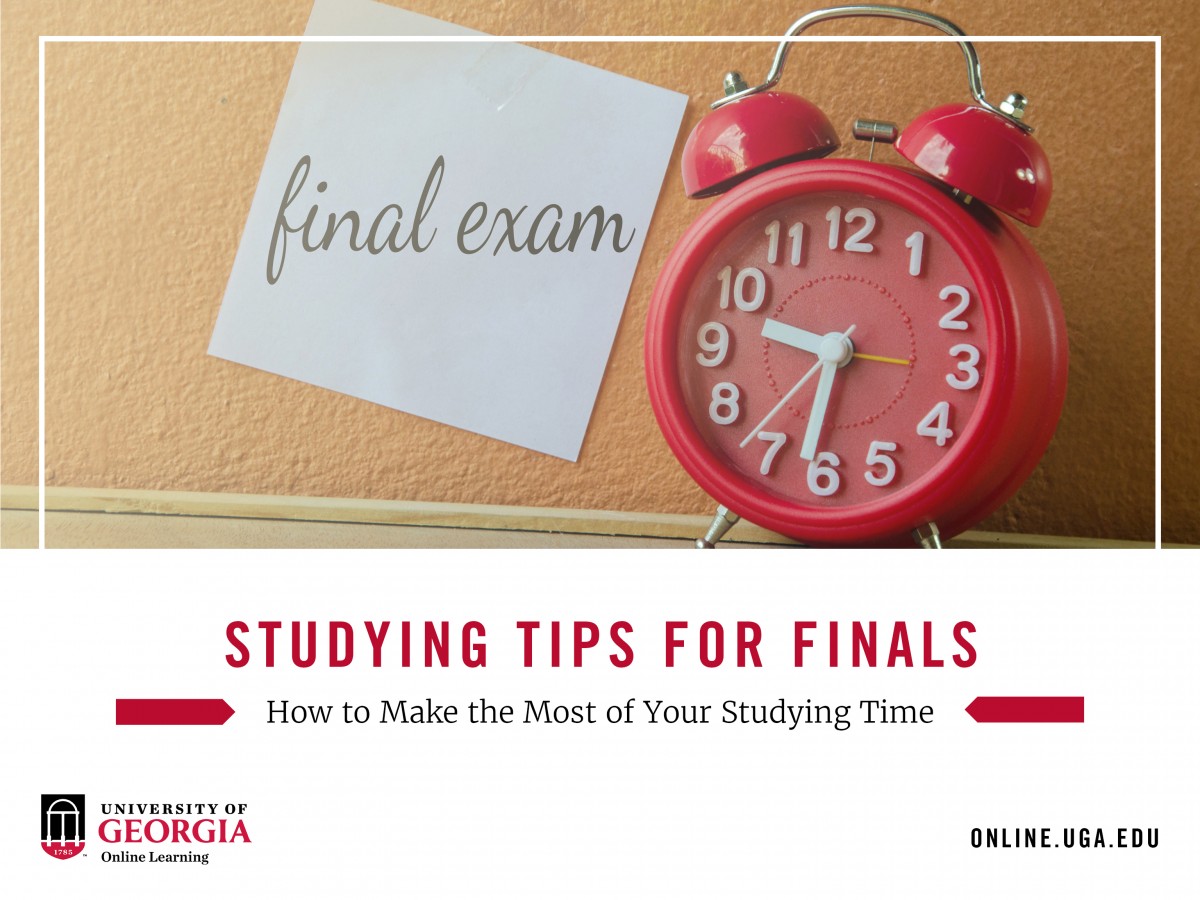
Plan Ahead
This may seem like the most obvious study tip, but procrastination can really play a part when it comes to studying. To beat procrastination, it is especially important to plan ahead because studying for multiple tests can be a lot to balance at once. One way to do this is to write down due dates and test dates for any final projects or tests you may have. This will make it easier to plan accordingly, and plan out when will be the best time to space out your studying. It is best not to cram for your exams, so try and study a bit each day leading up to the test day.
Evernote — Free | Available on iOS, Android, Desktop
Instead of typing all of your notes in a Word document or a Google Doc, try Evernote! With Evernote, you can add links, checklists, tables, attachments, and audio recordings to your notes and keep everything in one place. You can even import handwritten notes, and the best part is they’re searchable. Want to share your notes with a classmate? Add them as a collaborator and you can work together – from a distance.
Stay Organized
Keep information for each class separately so that it is easy to find and won’t get mixed in with other miscellaneous information. One helpful tip is to color-code information based on class. Have a certain color for each class that will match the color of a folder for loose papers. Use colored pens to write important dates in a planner, and use that same color to label documents on your computer. The more organized you are, the more efficient your studying will be.
Create Your Own Study Guide
It is rare that in college a study guide is provided for you. With that said, you should have an idea of certain chapters and topics that you will be tested on for your final. Make use of this and create your own study guide drawing from resources such as your textbook, class notes, and your professor’s powerpoints. By doing this, all of your information will be in the same place and easily accessible.
Todoist — Free | Available on iOS, Android, Desktop
If you are constantly thinking of things you need to do but also immediately forgetting them, try Todoist. Todoist is a personal task manager allowing you to create to-do lists anywhere you are and you can even set recurring tasks. After putting in the task, Todoist will send you reminders of the task and show you progress if you use checklists. Have an Amazon Echo in your house? When something comes to mind, just say, “Alexa, add a task to my Todoist.”
Take Advantage of Your Resources
There are countless apps and websites that are helpful when it comes to studying. Quizlet is an online resource/app that gives you the ability to create your own flashcard set and make personal quizzes, tests, and activities to help you learn the information. Timeout is an app that will slowly fade your screen out when it’s time for a break and bring it back when the break is over. Breaks are customizable and can be skipped if you’re on a roll. Other apps like Spotify, Headspace, and 7 Minute Workout can help clear your head if you need a break from studying. Additionally, use your professors and classmates if you have questions about the study material or if you need tips on other ways to study.
Google Calendar — Free | Available on iOS, Android, Desktop
Keep track of your exams and create a study plan using Google Calendar. With this app, you are able to color-code each calendar event or task to coordinate with different classes or event types. Set reminders to study or take an exam using this app, and keep track of due dates easily and effectively using Google Calendar. It is easiest to keep track of things when they are written down, and this calendar can be accessed on your phone or computer.
Quizlet — Free | Available on iOS, Android, Desktop
If you have a lot of vocabulary terms or important facts or dates to remember, reviewing flashcards is a great option. With Quizlet, you can test your knowledge using flashcards or use the “learn” or “test” option. Quizlet helps you memorize and learn information faster. You can even share your card decks with your classmates and star terms that need more attention.
